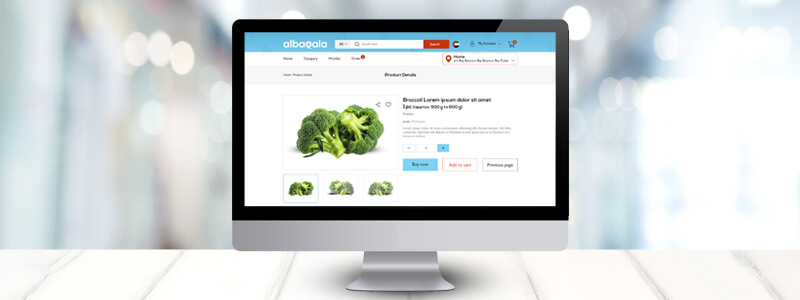How to Design a Checkout Process to Reduce Cart Abandonment Rate

The success of an ecommerce store lies in the number of complete transactions. Overwhelming traffic with low conversion rates brings no good to the company. One of the most common reasons for checkout failure is a poorly designed checkout flow. Extra shipping costs, the need to open an account, and a complicated checkout process are the major three drawbacks that cause online shoppers to abandon their cart midway.
Surprisingly, the average cart abandonment rate is almost 70% which is very alarming for ecommerce owners. You can reduce this percentage by designing a better checkout experience. How? That’s what we’re going to discuss below.
1. Keep the Checkout Flow Transparent
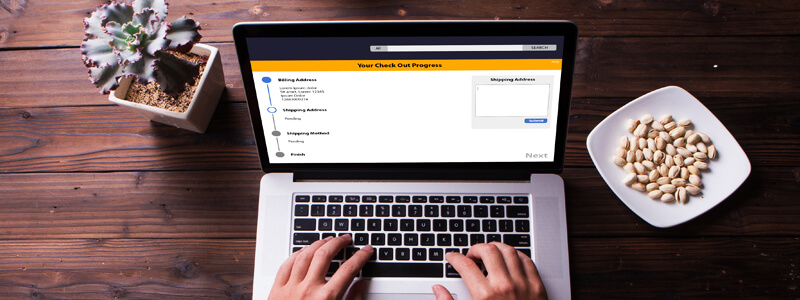
When visitors land on the checkout page, make sure they don’t miss out on any relevant information and feel confused about what they’re seeing. They should understand what products they’re purchasing and how many personal details they need to provide to complete the checkout. Keep the colors and design elements bold and clear so that users don’t find it ambiguous.
2. Create a Clear Layout with Minimal Design
Since users have to fill out a form to proceed with the checkout process, designing a clutter-free and minimal layout devoid of fancy UI elements is important. Don’t make a mess integrating unnecessary components like product category links, latest offers, product recommendations, and more. This is a stage where visitors focus only on completing transactions successfully and anything irrelevant to payment may distract their attention.
Moreover, make the design highly responsive to different screen sizes including smartphones, tabs, smart TVs, desktops, and laptops. Another important aspect of checkout design is to detect a piece of unacceptable information right away. If a buyer finds out at the final step that an error occurred somewhere during the checkout process, it will upset him/her and may cause him to leave the cart. Instant error messages at the time of entering information in input fields can put an end to this nuisance.
3. Display the Stock Availability

Don’t guide your prospective customers through several steps only to expose them to the unavailability of the products they’ve chosen to buy. It will make them feel so dejected. Hence, keep the stock levels visible to everyone to let customers know if their desired products are available in inventory. You can add a pre-order option for items that are currently out of stock but will soon be replenished.
4. Facilitate Easy Order Modification
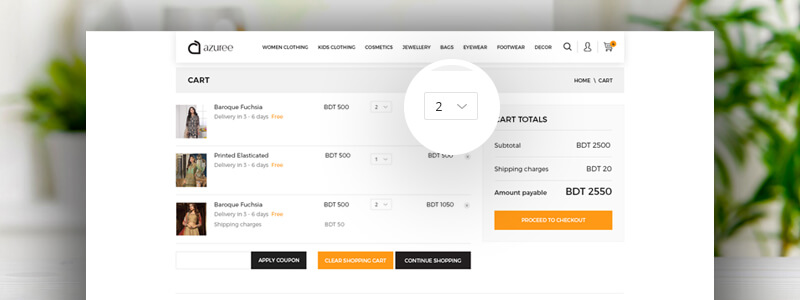
Customers may mistakenly add a product to the cart or change their minds just before providing credit card information. So, you need to allow your customers to make adjustments to their orders in terms of the product number, size, color, and other such key specifications without leaving the cart. Let them easily and quickly modify their orders when needed. You can employ a scalable enterprise ecommerce platform to ensure a smooth checkout process with great usability.
5. Allow Buyers to Checkout as a Guest
A great number of ecommerce websites force their customers to register an account requiring too much information. This is a bad practice. You can encourage users to create an account to ease the future buying process but there must be an option enabling them to checkout as a guest with the minimum required information. Seek precise shipping addresses and the right transactional information so that you get the money and can send the products to the correct destination.
6. Offer Them Your Help in Real-time

It’s wise to cover all payment-related issues beforehand in the FAQ section so that customers find instant help when they look for it. Still, there may raise some issues specific to only a user. To handle such circumstances, provide customers with a hotline number or live chat facility so that they get all their problems sorted out in real-time.
7. Integrate an Efficient Back Button
Back buttons are an integral part of web browsing. But some websites disable its functionality during the payment process with error messages and automatic redirects. This has a negative effect on user experience. You should allow visitors to go back to the previous page at any point in the checkout journey. And save the data users put when they get going both forward and backward. Thus, customers won’t need to enter data each time they encounter the input fields.
8. Provide Product Information
Your customers need to be aware of what they’re buying before clicking that OK button that finally authorizes the transaction. That’s why you need to display product thumbnail, name, link, price, and specifications (such as size, color, quantity) in the cart so that customers can verify whether or not they are placing the right order.
9. Add a Progress Pointer
A checkout process comprises a few steps. Customers may feel lost if they don’t know in which step they’re browsing. A progress indicator bar can be of great help in this regard. This pointer will let buyers know how many steps are yet to be completed to confirm the deal. This transparency instills a sense of control in users’ minds and they rate this as a good user experience.
10. Include All Necessary Information
A standard checkout process is provided with the following information.
- Product details
- Billing information (Optional)
- Shipping information (might be the same as billing address)
- Shipping method
- Cost breakdown
- Payment method
- Confirmation message.
All these things are relevant to a purchase order but you can still cut some of them. Product details, shipping address, and payment information are the most important details required in ecommerce shopping. Your checkout process should include at least these three facts.
11. Be Tactical with Coupon Codes

It’s very natural that everyone will not get coupon codes, therefore it’s not smart to make the ‘coupon input field’ readily available for everyone. If a customer sees scope to make use of coupon codes but doesn’t have a code, he/she will feel less privileged. In some cases, he/she may be searching for a coupon code on Google and never come back. Keep this coupon inputting section obscure, instead, add a text link saying “Use your coupon code” or something like that to attract only those customers who already have a coupon.
12. Gain Your Customers’ Trust
If a visitor comes as close as to the checkout process, it’s because you gained his/her trust to some extent. You should build on this faith to induce him/her to buy the product and make the payment successfully. You can use trust badges, security logos, or add a visual with ‘secure payment’ copies at checkout. It’s essential to integrate SSL certificates and enable HTTPS encryption to protect your customers’ sensitive data. All these things combined will create a sense of security and reassure customers that they can trust you with their personal information and credit card details.
13. Send Order Confirmation Emails Instantly

As an online customer, I check my emails right after making a purchase online. I check for order confirmation emails and if this mail takes too long to arrive, I get worried. The same thing goes with every other online shopper. An instant order confirmation email reassures customers that their order is being processed and they’ll get the products delivered on time. This contributes greatly to building a relationship with the customers. Order confirmation emails excite customers and they start counting days to receive the purchased items in hand.
14. Analyze User Behavior & Act Upon That
If your cart abandonment rate is too high, it’s time to run an analysis on user behavior flow and figure out what’s going wrong and how to overcome the underlying challenges. Determine on which step people are abandoning their cart. Analyze the behavior of returning customers. Make the best use of shopping trends. Design a better checkout experience based on your findings from the user behavior analysis.
Guiding a customer to the payment gateway is the ultimate goal of every ecommerce business. You can make a substantial profit from an online store only if the conversion rate is high with low checkout abandonments. This business growth goal is achievable through a user-friendly checkout design that ensures customer satisfaction. Hope you will follow the above-mentioned steps and succeed in creating a better checkout experience.
Okommerce, an enterprise ecommerce platform that is designed to serve the needs of large-scale enterprises. if you are looking for a reliable, secure, and budget-friendly ecommerce platform, get Okommerce today.